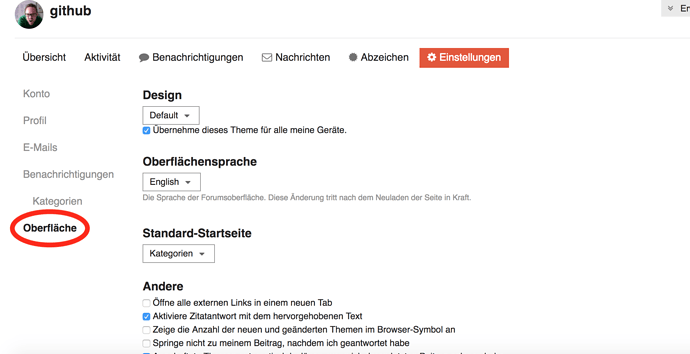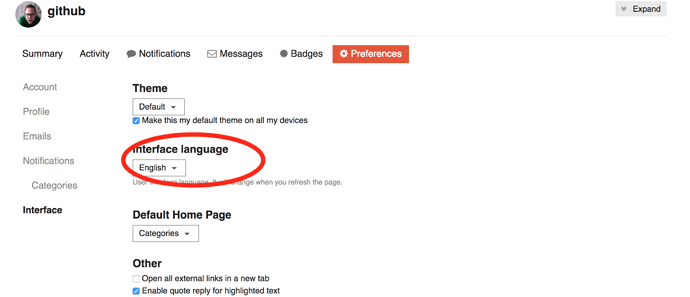For our international members, this is how you change the language of the discourse interface on a desktop Computer.
- Click on your face
- Click on the gear
- Look for “Oberfläche”
- Change the “Oberfläche” which means Interface to the language you prefer.
On you mobile device it works like this:
- Use the dropdown on Konto
- Select Oberfläche
- Change the “Oberflächensprache” to your preffered language