Willkommne zur Erfindergarden Community:
-
 Brauchst du Hilfe mit einer Maschine oder hast du eine Idee und braucht Hilfe für die Umsetzung?
Brauchst du Hilfe mit einer Maschine oder hast du eine Idee und braucht Hilfe für die Umsetzung? -
 Willst du ein Projekt teilen, dass du im Erfindergarden verwirklicht hast?
Willst du ein Projekt teilen, dass du im Erfindergarden verwirklicht hast?
Erfindergarden im Netz // Erfindergarden on the internets:
-
Homepage: www.erfindergarden.de
-
Unsere Workshops auf eventbrite für Kinder/Jugendliche: eventbrite.de/o/fab-lab-erfindergarden-kleine-kinder-1144553179
-
Unsere Workshops auf eventbrite für Erwachsene: http://erfindergarden2.eventbrite.com
-
Online Shop: erfindergarden.de/shop
-
github: github.com/erfindergarden
-
Up-time Monitor: status.erfindergarden.de
Supporte uns:
-
paypal: paypal.me/erfindergarden
-
erfindergarden patreon: www.patreon.com/erfindergarden
-
Kauf Andreas einen Kaffe: http://ko-fi.com/andreaskopp
Shoppe und Supporte den erfindergarden:
Amazon: https://amzn.to/2RevJ3O
Ebay (








 ) https://ebay.to/2C1GMTK
) https://ebay.to/2C1GMTK
aliexpress: http://s.click.aliexpress.com/e/c3a0GtO0
Soziale Medien // Social Media:
Über Discourse // About Discourse
This forum uses Discourse as its underlying platform. If you have never used a Discourse forum before, you might want to take a look at the following points:
-
What do user trust levels do? (external link)
Right from the get go everyone new here starts out at TL0 (trust level 0), which is somewhat restricted in order to combat spam and prevent accidents while still learning the ropes around here. Getting to TL1 is easy though and usually just takes 15min or less of reading around a bit and getting acclimated with where everything is. -
What is a Wiki Post? (external link)
Topics in the FAQ and Guides sub categories by default are wiki posts. This is to allow everyone to contribute information. Such posts are editable by their author and everyone at TL1 or higher. -
Notifications
You have very granular control over how you want to be notified about new topics or replies. Categories and topics both have a button to adjust tracking controls:
Also take a look at your email and notifications options in your personal preferences.
-
Pinned topics
Discourse allows you to unpin pinned topics for yourself once you’ve seen them. Scroll to the bottom of the topic and there you’ll find the option to do so.
Edit this into a brief description of your community:
- Who is it for?
- What can they find here?
- Why should they come here?
- Where can they read more (links, resources, etc)?
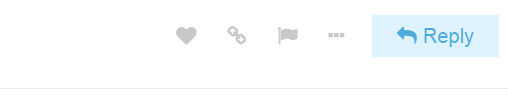
You may want to close this topic via the admin  (at the upper right and bottom), so that replies don’t pile up on an announcement.
(at the upper right and bottom), so that replies don’t pile up on an announcement.




