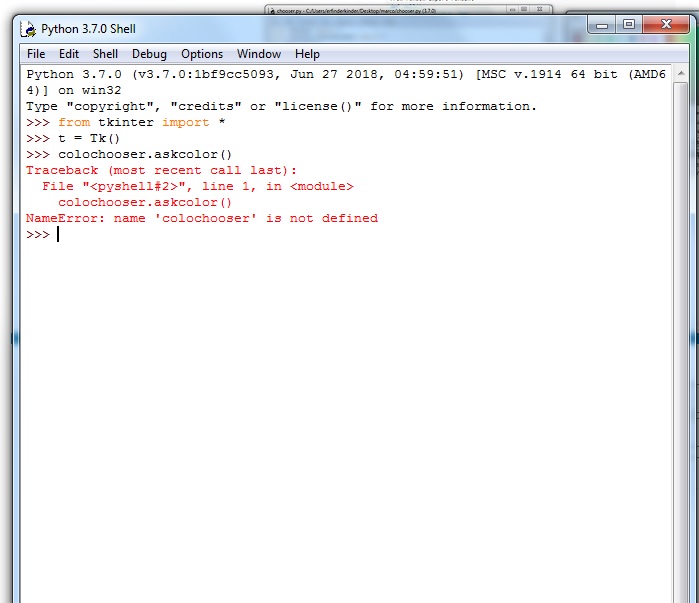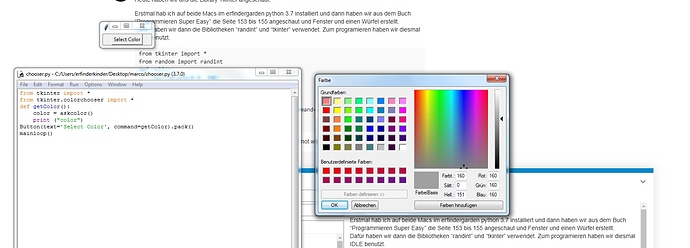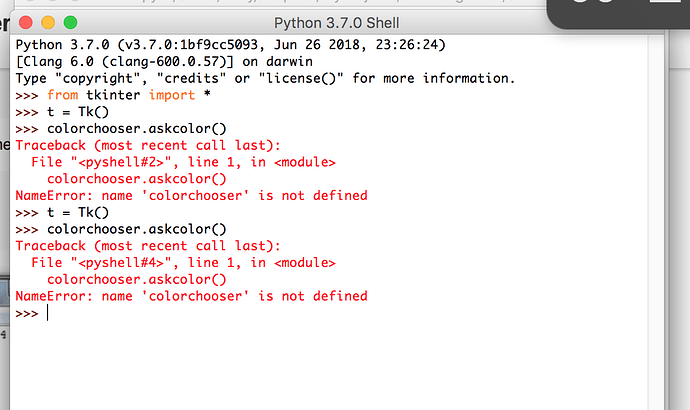Heute haben wir uns die Library Tkinter angeschaut in meinem Kurs mit den 11-jährigen Marco und Vincent.
Erstmal hab ich auf beiden Macs im erfindergarden python 3.7 installiert und dann haben wir aus dem Buch “Programmieren Super Easy” die Seite 153 bis 155 angeschaut und Fenster und einen Würfel erstellt.
Dafür haben wir dann die Bibliotheken “randint” und “tkinter” verwendet. Zum programieren haben wir diesmal IDLE benutzt.
from tkinter import *
from random import randint
def roll():
text.delete(0.0, END)
text.insert(END, str(randint(1,6)))
window = Tk()
text = Text(window, width=1, height=1)
buttonA = Button(window, text="Hier würfeln!", command=roll)
text.pack()
buttonA.pack()
Also we tried out the color mixer but this code from the book did not work in the shell:
>>> from tkinter import *
>>> t = Tk()
>>> colorchooser.askcolor()
But it works when you import the colorchooser directly:
>>> import tkinter.colorchooser
>>> tkinter.colorchooser.askcolor()
but I found this code from the web:
from tkinter import *
from tkinter.colorchooser import *
def getColor():
color = askcolor()
print ("color")
Button(text='Select Color', command=getColor).pack()
mainloop()
Hallo.py (418 Bytes)
wuerfel.py (279 Bytes)
chooser.py (188 Bytes)